Battle
Change Enemy HP
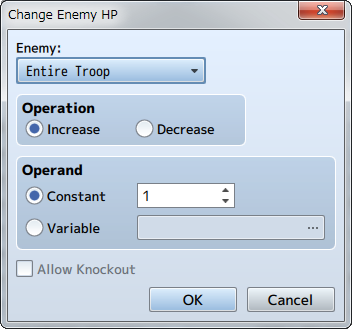
Function
Changes the HP of enemies.
Settings
- Enemy
- Specify the target enemy. Setting this to [Entire Troop] will target all enemies.
- Operation
- Select either [Increase] or [Decrease].
- Operand
- Specify the amount by which to raise or lower the HP. Select [Constant] to set this to a fixed value and enter the value. Choose [Variable] to set the amount using a variable, and specify the variable to reference.
- Allow Knockout
- When enabled, the enemy will be knocked out when its HP reaches 0. HP will remain at 1 even if the enemy's HP falls below 0 when disabled.
Remarks
- This can be used only in battle events.
Change Enemy MP
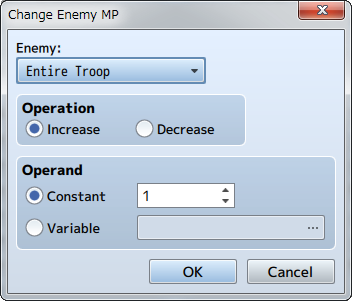
Function
Changes the MP of enemies.
Settings
- Enemy
- Specify the target enemy. Setting this to [Entire Troop] will target all enemies currently in battle.
- Operation
- Select either [Increase] or [Decrease].
- Operand
- Specify the amount by which to raise or lower the MP. Select [Constant] to set this to a fixed value and enter the value. Choose [Variable] to set the amount using a variable, and specify the variable to reference.
Remarks
- This can be used only in battle events.
Change Enemy TP
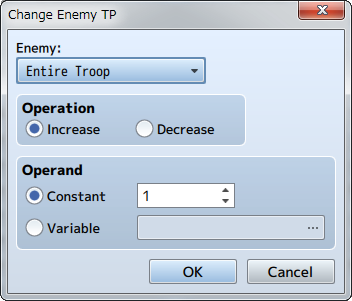
Function
Changes the TP of enemies.
Settings
- Enemy
- Specify the target enemy. Setting this to [Entire Troop] will target all enemies currently in battle.
- Operation
- Select either [Increase] or [Decrease].
- Operand
- Specify the amount by which to raise or lower the TP. Select [Constant] to set this to a fixed value and enter the value. Choose [Variable] to set the amount using a variable, and specify the variable to reference.
Remarks
- This can be used only in battle events.
Change Enemy State
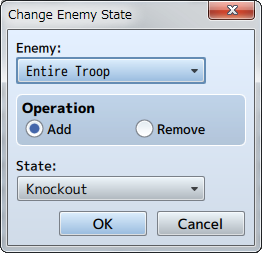
Function
Changes the state of enemies.
Settings
- Enemy
- Specifies the target enemy. Setting this to [Entire Troop] will target all enemies currently in battle.
- Operation
- Select either [Add] or [Remove].
- State
- Specifies the type of state to add or remove.
Remarks
- This can be used only in battle events.
Enemy Recover All
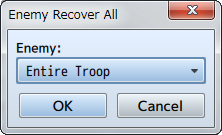
Function
Fully recovers the HP and MP of the enemy, and removes all states.
Settings
- Enemy
- Specifies the target enemy. Setting this to [Entire Troop] will target all enemies currently in battle.
Remarks
- This can be used only in battle events.
Enemy Appear
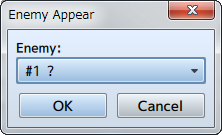
Function
Causes an enemy to appear which was had the [Appear Halfway] option set in the Troop section.
Settings
- Enemy
- Specifies the target enemy.
Remarks
- This can be used only in battle events.
Enemy Transform
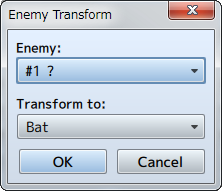
Function
Transforms an enemy currently in battle to a different enemy. The HP and MP from the enemy prior to transformation will be carried over to the new enemy.
Settings
- Enemy
- Specify the enemy to transform.
- Transform to
- Specify what the enemy will be after transforming.
Remarks
- This can be used only in battle events.
Show Battle Animation
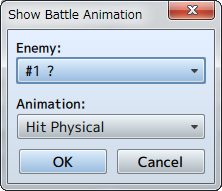
Function
Displays an animation using the enemy as the target.
Settings
- Enemy
- Specify the target enemy.
- Animation
- Specify the animation to display.
Remarks
- This can be used only in battle events.
Force Action
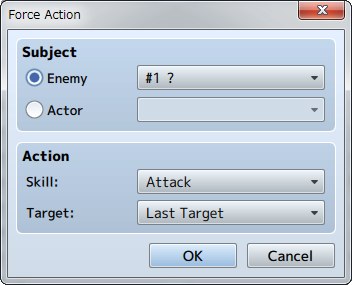
Function
Forces the enemy/actor to use the specified skill.
Settings
- Subject
- Specify the target enemy/actor.
- Action
- The skill that they enemy or actor will be forced to use is specified in [Skill]. Targets of the skill will be selected from the [Last Target] (the same target of the performer immediately before), [Random] (selected at random), [Index X] (X can be 1 through 8/refer to remarks for more information).
Remarks
- This can be used only in battle events.
Abort Battle
Function
Forces the battle to end and the game to return to the map. There are no parameters to set.
Remarks
- This can be used only in battle events.